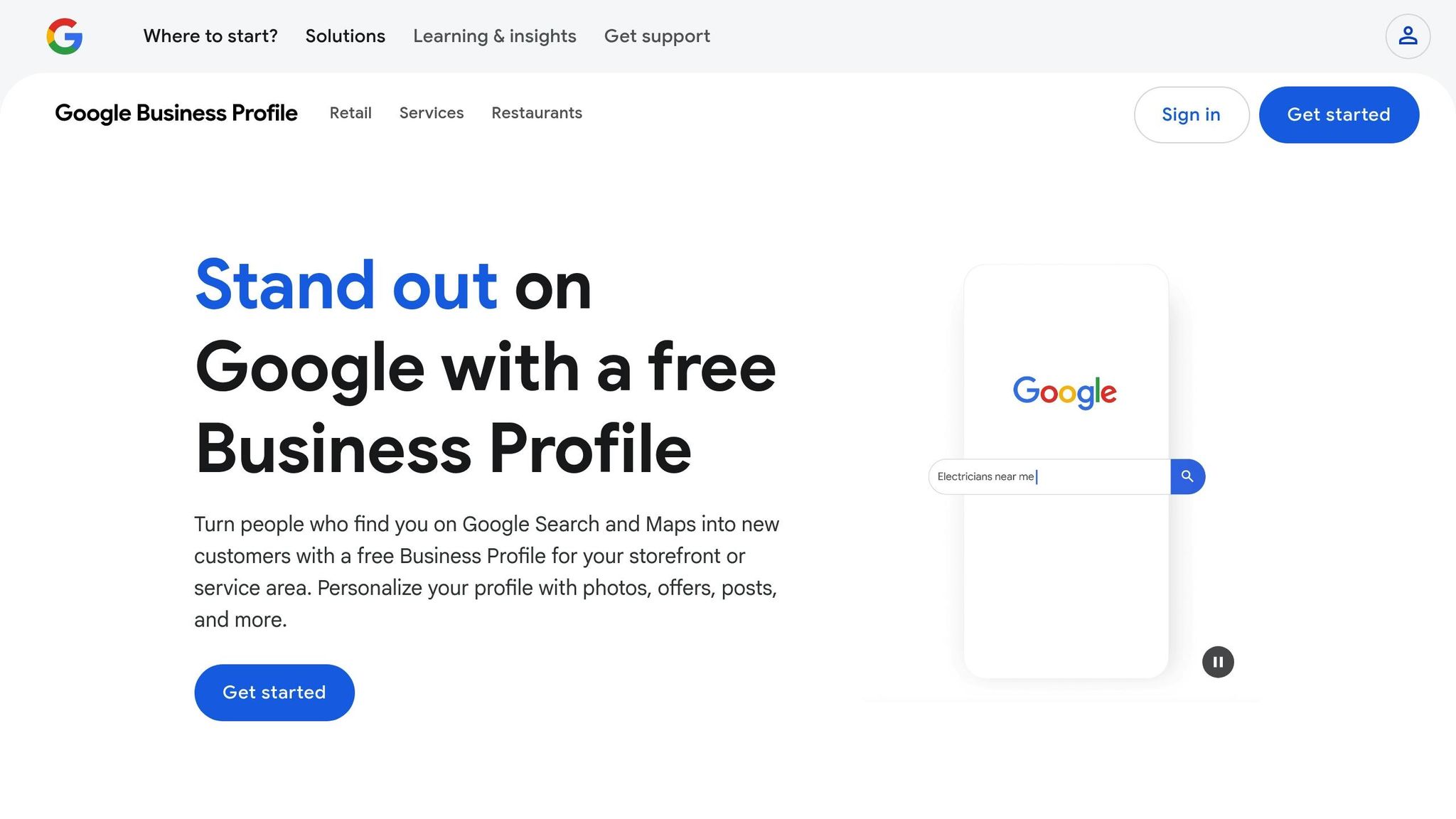Google My Business (GMB) Insights helps you understand how customers find and interact with your business on Google Search and Maps. Here’s what you can do with it:
- Track customer behavior: See how people find your business and what actions they take (calls, website visits, direction requests).
- Improve visibility: Identify top-performing keywords and optimize your profile for local search.
- Analyze performance: Monitor views, clicks, and engagement trends over time.
- Make data-driven decisions: Adjust operations during peak times and refine your strategy based on real metrics.
Quick Start:
- Log in at business.google.com.
- Select your business location and go to the "Insights" tab.
- Set a date range and review metrics like search views, customer actions, and search terms.
Use GMB Insights to boost your online presence, improve engagement, and turn data into actionable strategies.
How to Use Google Business Profile Insights
Getting Started with GMB Insights
To use Google My Business (GMB) Insights, your business listing must be verified, and you need the appropriate account permissions. You can access Insights from any device.
How to Log In and Set Up
Here’s how to get started:
- Sign in to your account: Go to business.google.com and log in with your Google account.
- Select your business location: If you manage multiple listings, pick the one you want to analyze.
- Go to Insights: Find the "Insights" tab in the left-hand menu.
- Set your date range: Choose the timeframe you want to review.
- Customize your view: Pick the specific metrics you want to track.
Make sure your business information is up-to-date and verified. This includes accurate hours, contact details, high-quality photos, a detailed business description, and a complete list of your services or products.
You can choose any device to view and analyze your data based on your preference.
Accessing Insights on Desktop and Mobile
GMB Insights works seamlessly on both desktop and mobile platforms.
- Desktop Access: Log in via business.google.com or use the Google Maps interface.
- Mobile Access: Use the Google My Business app or the mobile web version.
The mobile app is great for instant updates, offering real-time notifications and quick access to key metrics. The desktop version, on the other hand, provides more in-depth analysis tools. Both sync automatically, so your data is always current.
Tip: Turn on mobile notifications to stay on top of new reviews, messages, or any significant changes in your performance metrics. This allows you to respond quickly to customer interactions and spot unusual trends early.
Main GMB Insights Metrics
Google My Business Insights offers detailed metrics to help you understand how customers interact with your business listing.
Search and Maps Views
This metric tracks how visible your business is through two main search types:
- Direct Search: When customers look up your business name or address.
- Discovery Search: When customers find your business while searching for products, services, or categories.
You’ll also see:
- Total listing views.
- A breakdown of views between Google Search and Maps.
- Daily trends over time.
- High-visibility periods, such as a spike in Maps views between 11 AM and 2 PM, which could indicate increased customer interest during those hours.
Customer Actions
These metrics reveal how people engage with your listing after discovering it, tracking four main actions:
- Website Clicks: How many users visit your website from the listing.
- Direction Requests: The number of people asking for directions.
- Phone Calls: Calls made directly through your listing.
- Messages: Messages sent via your GMB profile.
These actions often indicate strong customer intent. For example, direction requests can signal potential in-person visits. By analyzing these interactions, you can identify areas to improve your profile and better engage with customers.
Search Terms Analysis
Search terms data shows the keywords customers use to find your business. This can help you:
- Spot popular keywords and monitor seasonal trends.
- Adjust your business description, posts, and services to align with these terms.
Tip: Look at the ratio of views to actions. If you’re getting plenty of views but few clicks, calls, or messages, consider updating your photos, business description, or service offerings to better match what customers are looking for.
Use these insights to fine-tune your strategy and enhance your listing’s performance.
sbb-itb-d34c5b6
Making Data-Based Improvements
Customer Response Updates
Leverage GMB Insights to fine-tune your operations during busy periods. Adjust staffing levels to match peak times, ensuring efficient customer service.
Keep an eye on customer actions to identify potential issues:
- High direction requests might mean your location details are unclear.
- Frequent unanswered messages could highlight the need for quicker response protocols.
These small operational changes can improve both customer experience and your search performance.
Search Result Optimization
Focus on incorporating top-performing keywords into your profile. Prioritize terms that lead to meaningful customer actions. Review your top search terms every quarter and update your profile to stay aligned with how customers are searching.
In addition to keywords, pay attention to broader behavioral patterns to further refine your strategy.
Recognizing Patterns
- Seasonal Trends: Notice how interactions change with the seasons. Adjust your hours or staffing to match these shifts.
- Weekly Patterns: Spot the days with the most engagement and ensure your business information is optimized for those peak times.
- Response Rates: Measure how quickly you respond to customers. Faster replies often lead to higher engagement levels.
Data Management
Once you’ve refined your metrics and spotted trends, the next step is organizing this information to improve your strategies over time.
Downloading Reports
Use the export feature to download your GMB Insights data in CSV format. Make it a habit to export reports every month. To stay organized, store these files in folders labeled by year and month. This makes it easier to track long-term trends and changes.
Reading Your Data
When reviewing your exported data, focus on these key areas:
- Profile visibility: Look for changes in how often your profile appears in searches.
- User interactions: Pay attention to calls, website clicks, and direction requests. If these numbers drop, consider updating your business description or adding eye-catching photos to re-engage users.
- Engagement patterns: Identify peak interaction times, your best-performing photos, and the most common search queries leading to your profile.
Conclusion
Google My Business Insights is a valuable resource for understanding and improving your business’s online visibility. By keeping an eye on your GMB metrics, you can make informed decisions that boost your presence and engage more effectively with customers.
Use trends like search views and customer actions to your advantage. For example, include popular keywords in your business description and posts. Plan content updates during high-traffic times to reach more people. Metrics like website visits, phone calls, and direction requests can highlight areas where your profile might need adjustments.
Here’s how GMB Insights can help:
- Show how customers find your business online
- Highlight the best ways to connect with your audience
- Measure the impact of updates and profile changes
- Inform decisions to strengthen your digital presence
Staying competitive means keeping your profile fresh. Respond to reviews quickly, update photos regularly, and check your metrics often. This approach keeps your online presence active and aligned with what your customers are looking for.
Professional Help
Professional management can take your Google My Business (GMB) strategy to the next level. While analyzing data is crucial, having experts handle it ensures the insights are put into action effectively, driving business growth.
ART Digital Media offers GMB management services tailored for startups and small businesses in Cambridge. They specialize in turning insights into strategies that boost online visibility.
"At ART Digital Media, we are dedicated to helping Cambridge businesses thrive in the digital age. Our digital marketing experts specialize in creating tailored digital marketing services that drive results."
Their GMB management services include:
- Profile optimization: Keeping your GMB profile updated with strategic content
- Metrics monitoring: Regularly analyzing key data points
- Customer engagement: Managing reviews and interactions
- Performance reporting: Providing detailed insights on your profile’s results
- Time savings: Handling profile maintenance so you can focus on your business
- Data-driven strategies: Implementing decisions based on analytics
- Trend responsiveness: Adjusting strategies to match local search trends
- Improved visibility: Strengthening your position in local search results
These services not only ensure your GMB profile is optimized but also save you time and effort. ART Digital Media goes a step further by integrating GMB management with services like SEO, social media marketing, and content creation. This creates a complete digital strategy aimed at boosting your local online presence and attracting more customers through Google Search and Maps.
Expert GMB management isn’t just about maintaining your profile – it’s about using insights to grow your business and stay competitive in local search.