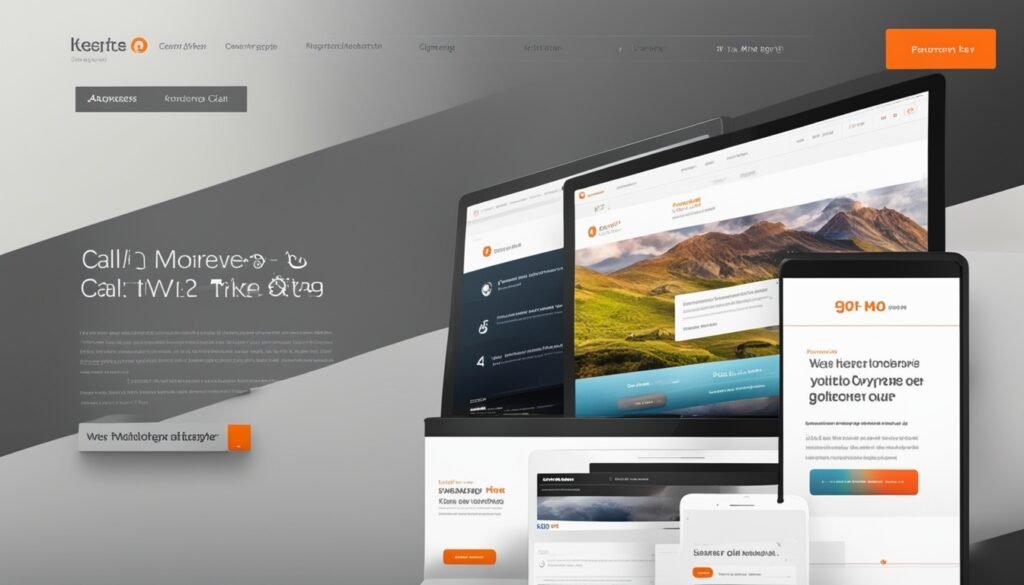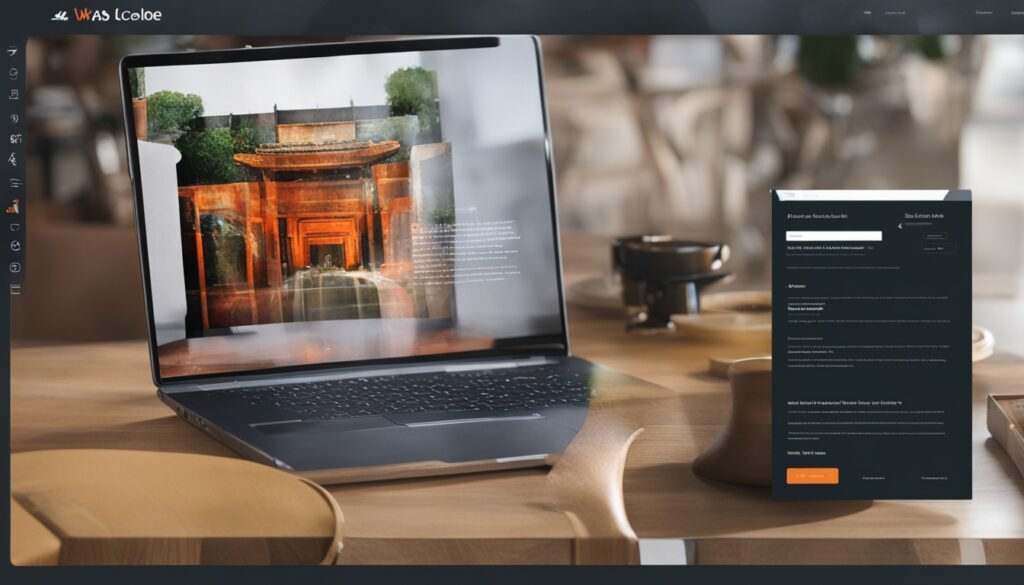Did you know almost 75% of retail web visits come from mobiles? This shows how vital a customer-friendly website design is. It’s key for any business wanting to succeed online today. Whether it’s making a site easy to use, aiming for high sales, or just bettering the user experience, having a site that is easy to use and looks professional is crucial.
Creating a customer-friendly design means focusing on both looks and use. It ensures the site is easy to move through and open to everyone, even those with special needs. Following laws like the Americans with Disabilities Act (ADA) stops legal issues and protects your brand.
Good navigation, being easy to use on mobiles, simple forms, a clear layout, direct call-to-actions, and quick loading are very important. These points make a top website. They help speak to visitors well and reach your business’s aims.
Key Takeaways
- It’s key to make sites easy to use to keep visitors and boost sales.
- About 20% of shoppers leave their carts if they don’t trust the payment security.
- A simple colour scheme makes a site easier to read and less busy.
- High-quality photos make people more engaged and connect with them better.
- Being easy to use on mobiles grabs most web shoppers.
What is Customer-Friendly Website Design?
A customer-friendly website design includes things like looking professional, easy navigation, and being easy to use. A big part of this is having a user-friendly interface. This means the website is simple to use and moving through it is smooth.
Such websites also need a seo-friendly website structure for search engines to find them easily. This boosts their online presence. For this, the way content is set out and the site’s overall flow are key. Following standard design rules is also important.
| Feature | Description | Benefits |
|---|---|---|
| User-Friendly Interface | Simplified design making it easy for visitors to use and find information. | Higher satisfaction and lower bounce rates. |
| SEO-Friendly Website Structure | Organising content to be easily crawlable by search engines. | Enhanced search engine rankings and increased traffic. |
| Intuitive Navigation | Clear and straightforward path for users to follow. | Improved user experience and higher conversion rates. |
Rules like the ADA’s make sure websites are accessible to everyone, including those with disabilities. This means text must be easy to read, images need alt text, and sites should work without a mouse.
Businesses can use tools like Hotjar to understand what users like and need. This helps in making websites more user-focused. A good visual hierarchy and consistent design across the site also make it more inviting.
Getting input from different team members and testing users is also key. Using Hotjar’s tools helps watch how users behave. This info helps make the website better and more user-friendly over time.
Effective Navigation Techniques
Good website navigation makes user experiences smooth, especially with easy navigation websites. It’s about clear structures and noticeable clickable parts. A tidy navigation helps people quickly find what they need. It also makes websites more pleasing and effective.
Logical Structure
Having a clear structure helps navigation ease. Limit main navigation to 5-7 items to not overwhelm users. The best is 3-5 items, balancing SEO and usability. Showing options clearly guides users well. For better results, testing different layouts with users is helpful.
Clickable Elements
Clickables should stand out. This makes navigation ease better and boosts interactions. For instance, big search bars, like IKEA’s and Airbnb’s, can double conversions. Make sure your website works on all devices well. Menus for mobiles, like collapsible ones, can also lift conversions by 15%.
| Navigation Feature | Benefit | Example |
|---|---|---|
| Logical Structure | Enhances user experience by providing clear and intuitive paths. | Conducting A/B tests to optimise layout. |
| Clickable Elements | Boosts conversion rates by guiding user interaction. | Prominent search bars on IKEA and Airbnb. |
| Responsive Web Design | Adaptable layout for different screen sizes. | Mobile menus increasing conversion rates by 15%. |
The Importance of Mobile Compatibility
Today, over 53% of the world’s internet use happens on mobile devices. This makes mobile compatibility vital for companies. Sites that work well on mobile do better in search rankings, thanks to Google’s mobile-first indexing. This means sites not optimised for mobile may appear lower in search results. So, focusing on mobile-responsive web design is key to being noticed.
Adaptive Layouts
Adaptive layouts give users a custom experience on different devices. They use fixed layouts for certain screen sizes, unlike responsive design which fits all screens. This method can make browsing better for mobile users. Big names like Apple and Starbucks use adaptive layouts for easy navigation and quick buying on their sites. Using tools like Bootstrap and BrowserStack helps make sure these layouts work well on all devices.
Responsive Design Trends
Responsive design is a must in today’s web world. It changes the site’s elements to match any screen size. This makes websites easier to use on any device. Google even says mobile usability is super important for a site’s search rank. Brands like Airbnb show how responsive design can boost user interest and sales. Using SEO tips and new tech like voice search and AR/VR can make the mobile experience even better.
Google has a Mobile-Friendly Test to check if a site works well on mobile. It helps businesses see what they need to improve to be more mobile-friendly. With 5G technology coming, mobile web design is becoming even more important.
Mobile use is expected to hit 79% soon. This means companies must focus on mobile to do well online. Using adaptive layouts and keeping up with web design trends helps give users a great mobile experience. This is essential to keep them coming back.
Choosing Visually Appealing Colours and Layouts
Picking the right colours and layouts makes sites look good. These choices shape how users see the website. They also show what the brand is about in a clear way.
Colour Psychology
It’s important to know how colours impact people. For example, Coca-Cola’s red makes people feel excited. Whole Foods’ green shows health and nature. In the West, red means urgency, but it’s lucky in the East. Black is for mourning in the West, while the East often uses white for that.
Colours work in different ways for what you need. Analogous palettes use nearby colours for harmony. Monochromatic schemes use one colour plus another to stand out. Complementary colours are opposites and catch the eye. Triad palettes use three colours spaced out, which is bold but can be too much.
Layout Simplicity
Keeping layouts simple helps users. It uses space and grids to make things easy to find. Fewer colours mean a nicer look, and white space focuses on what’s important.
Lowe’s uses dark blue to seem trustworthy. A clean layout helps people use the site easily. It looks good and works well, making users happy.
If you focus on simple layouts and the meaning of colours, your website will do better. It will be pretty, effective, and nice to use.
Implementing Fast Load Times
For a great website experience, fast load times are key. This part talks about ways to make websites load faster. We’ll look into compressing images, cleaning up code, and choosing the best hosting.
Image Compression
Image compression is very important for speed. Big images make websites slow. Using WebP can make images up to 26% smaller than PNGs. Also, compressing with GZIP or BROLI can make your site much faster.
Optimised Coding
Clean coding helps websites load quicker. Fast loading speed is good for SEO too. By removing extra code and compressing JavaScript and CSS, your site runs better. Using tools like Google’s PageSpeed Insights can help you keep your site fast.
Efficient Hosting Solutions
Good hosting is essential for quick load times. CDNs help by spreading content across many servers. Choose the best hosting plans to lower server response times. Fast-loading websites keep people interested longer, making efficient hosting a must.
Creating Clear Call-to-Action
Compelling calls-to-action (CTAs) guide users and help them make decisions on a website. They lead users to take actions such as asking about services or buying products. Good CTAs are easy to see and encourage users to act right away, helping websites to get more conversions.
Optimised Button Placement
Placing buttons right is key for high conversion rate design. Buttons should be where users expect them to make clicking easy. Words like “Buy now” or “Get started” get people to take action immediately. Making buttons stand out with different colours and white space helps too.
Engaging Copywriting
Writing that grabs attention is crucial for getting users to interact. Using convincing words and creating urgency makes CTAs more effective. Saying things like “limited time offer” makes users want to act fast. Companies like HubSpot and Glossier use catchy CTAs to draw people in. Making offers personal and valuable also helps in getting users interested.
Utilising High-Quality Visual Content
Adding high-quality visual content makes a site more interesting and professional. Visuals lead to 94% more views. People remember what they see better than what they read.
Pictures, infographics, videos, GIFs, and interactive stuff make sites better. These visuals grab attention and share information quickly. For example, videos have convinced 84% of people to buy something.
Keeping a seo-friendly design with clear images shows you’re serious and reliable. Search engines like sites with different kinds of content. This means better search results. Canva, Adobe Creative Suite, and Piktochart help make great visuals.
Simple designs are also popular because they load fast. High-quality photos grab people’s attention fast. Unsplash, Pexels, and Shutterstock offer lots of top-notch photos and videos.
Using great visuals not only makes people stay longer on your site but also makes their visit better. With seo-friendly design and great visuals, your site will shine and get more clicks.
Ensuring Accessibility for All Users
Accessibility is key to including everyone, especially those with disabilities. Making websites accessible improves the experience for all users. It meets UK’s legal standards like the Equality Act 2010.
Alt Text for Images
Using alt text for images helps users with visual impairments. It describes pictures so screen readers can read them aloud. This makes websites more inclusive, following WCAG guidelines.
Keyboard Navigation
Keyboard navigation helps people with motor disabilities who use keyboards, not mice. All interactive elements must work with the keyboard. It’s important to test and debug to support technologies like speech recognition and screen readers.
Colour Contrast Considerations
Good colour contrast is vital for readability, especially for those with visual impairments or colour blindness. The WCAG guidelines recommend specific contrast ratios for text. This helps keep content clear and accessible.
| Accessibility Feature | Purpose |
|---|---|
| Alt Text for Images | Provides descriptions of images for visually impaired users |
| Keyboard Navigation | Allows users to navigate the site using keyboard inputs |
| Colour Contrast | Ensures text is readable, especially for those who are colour blind |
Following these accessibility tips has many benefits. Websites become faster, cleaner, and rank better in search results. With more people using mobiles, accessible designs also hit a wider audience. Making sites accessible includes everyone in the digital world.
Designing Simple and Efficient Online Forms
Making online forms simple and efficient helps users a lot. They can enter data easily and get things done quickly. This approach not only makes things easier but also helps websites get more responses.
User-Friendly Form Fields
Creating user-friendly form fields makes it easy for users to fill in. Most internet users have filled out a form online. By keeping forms logical and asking for only necessary information, user happiness improves.
To make these forms even better, you can follow advice from this detailed guide. It talks about how to set up your forms, label them, and use input masks.
Form Validation Techniques
Good form validation techniques ensure forms are filled out correctly and users don’t get upset. Using real-time checks and clear error tips helps avoid mistakes. This lowers the number of users who give up on filling out the form.
By making these improvements, website owners can make users happier and get better results.
Maintaining Consistent Typography
Good typography makes a website look great and easy to use. Choosing the right font and spacing well enhances readability. It keeps the look professional across the site. This helps strengthen the brand’s image.
Font Selection
Picking the right font is very important for uniform typography. The most common fonts are Sans Serif, Arial, Helvetica, Helvetica Neue, and Roboto. Most website fonts, about 85%, don’t have serifs. This makes them clear and modern. Font choices should match what the brand stands for and what the audience likes. For example, most people, about 72%, like buying from brands they feel share their values.
Consistent Spacing
Just like choosing fonts, even spacing is critical for clear reading. Fonts in paragraphs are usually 14 px or 16 px big. This size works well on different devices. Adding space around text and titles grabs more attention, up to 20% more. It improves how users feel on the site. Good spacing means the site works well on any screen, making the experience smooth for everyone.
Incorporating User Feedback
It’s important to include user feedback when making a website better. By talking to users and testing the design, designers learn what works. This leads to a website that’s easier to use and better for search engines.
Survey Methods
Survey methods help us understand what users think. We can use surveys, interviews, and more to get their opinions. Techniques like heatmaps show us how people use the site. This information helps make the design match what users like and do.
- Interviews and Focus Groups
- Usability Tests
- Analytics and Heatmaps
When we ask users questions, it’s key to focus on what matters to them. Setting clear goals helps us find out useful things. This way, the feedback we get helps us make better changes.
User Testing
Watching how users interact with the site tells us a lot. Getting this feedback early helps make smart decisions. This is how designers improve the site step by step.
The Volpis design team has built over 100 digital products. They know that all feedback is gold. It can come from surveys or from what customers say after they’ve used the product.
| User Feedback Methods | Description | Examples |
|---|---|---|
| Proactive | Collected intentionally to gather specific insights | Surveys, Interviews, Usability Tests |
| Reactive | Received in response to user experiences | Reviews, Social Media Comments, Support Tickets |
Understanding feedback means sorting out the main points and looking at survey numbers. Designers use this to make the experience better for everyone.
Conclusion
Today, having a website that is easy for customers to use is very important. To make a site work well and look good, you need to follow some basic rules. These include making it easy to get around the site and making sure it works on phones.
Websites need to load quickly, in about 4 to 6 seconds, and have clear calls-to-action (CTAs). Sites with fast loading times and attention-grabbing CTAs keep visitors around. They motivate them to act. Also, using great images, keeping text consistent, and having simple forms helps with search engine optimization (SEO).
It’s also essential to make websites accessible to everyone, including those using screen-readers or who have disabilities. Following the 508 accessibility standards helps reach more people. Plus, a consistent design and clean coding make websites faster, easier to fix, and work better across different web browsers.
Listening to what users say and testing the site can show what needs to be better. Tools like the System Usability Scale (SUS) are really useful here. Paying attention to these details helps businesses make users happy. It also helps with SEO, leading to success in digital marketing. In the end, a great user experience helps keep visitors interested, brings them back, and gets better results.