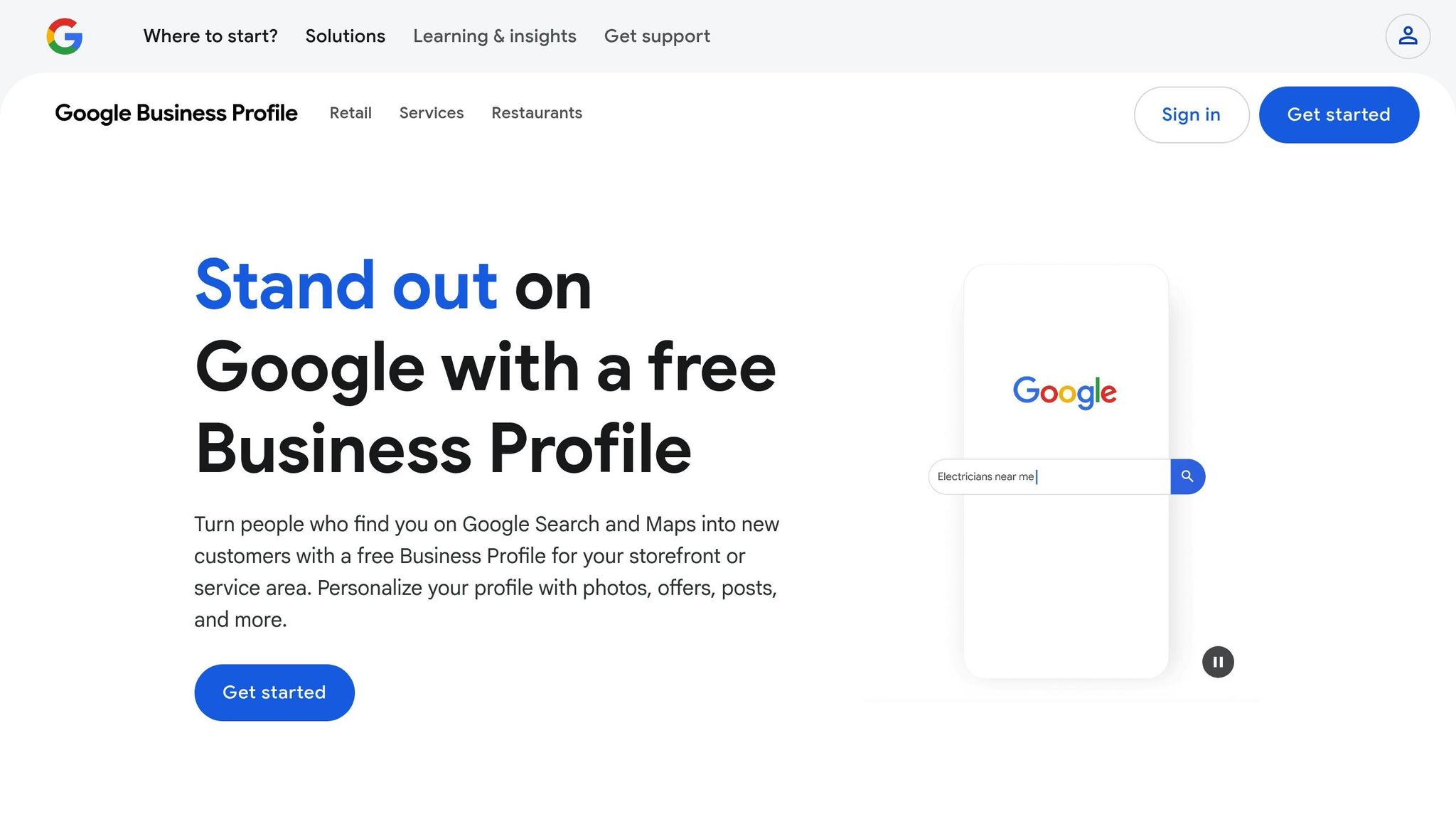Duplicate business listings can confuse customers, hurt your local search rankings, and damage your reputation. Fixing them is essential for improving your online visibility and ensuring customers find accurate information about your business. Here’s a quick guide:
- What causes duplicates? Changes in address, typos, automated systems, or uncoordinated management.
- How to identify them? Search major platforms like Google Business Profile, Yelp, and Facebook, or use tools like Google Alerts and business listing management dashboards.
- Steps to fix duplicates:
- Claim and verify all your listings.
- Merge or delete duplicate entries.
- Report incorrect listings you can’t edit.
- Back up reviews and key information before making changes.
- Prevent future duplicates: Keep information consistent, claim listings early, and train your team to manage updates effectively.
What Makes a Business Listing Duplicate
What Are Duplicate Listings?
Duplicate business listings happen when your company shows up multiple times on online platforms with varying details. These duplicates often share key information like the business name, phone number, and address but appear as separate entries.
Examples:
- "Joe’s Coffee Shop" – 123 Main St
- "Joe’s Coffee Shop LLC" – 123 Main Street
- "Joes Coffee" – 123 Main St, Suite A
Keeping your listings consistent and unified improves search accuracy and builds customer confidence.
How Duplicates Affect Your Business
Duplicate listings can create several issues for your business:
- Search Engine Rankings: Search engines, including Google, prioritize accurate and consistent information. Duplicates can hurt your local search visibility.
- Customer Trust: Conflicting details can confuse potential customers and make your business seem unreliable.
- Review Management: Reviews spread across multiple listings make it harder to track and respond effectively, complicating reputation management.
Common Reasons for Duplicate Listings
Duplicate listings often arise due to:
- Business Changes: Address updates, rebranding, or other changes can lead to new listings.
- Automated Systems: Data aggregators may generate duplicates without your knowledge.
- Human Errors: Typos or inconsistent formatting (like "Suite 100" vs. "#100") can create discrepancies.
- Uncoordinated Efforts: When multiple team members manage listings separately, duplicate entries are more likely.
To avoid duplicates, ensure your business information is consistent across platforms and regularly monitor your online presence. Understanding these common causes can help you identify and address duplicates quickly.
Finding Duplicate Listings
Manual Search
You can manually look for duplicate listings by checking key directories. Use variations of your business name, phone numbers, and address formats to uncover duplicates. Here’s how:
- Business name: Try both the exact name and common misspellings.
- Phone numbers: Search using current and past contact numbers.
- Address: Test different formats, like abbreviations (e.g., "St." instead of "Street" or "Suite" instead of "#").
Focus your efforts on major platforms like Google Maps, Google Business Profile, Facebook Business Pages, Yelp, Yellow Pages, Better Business Bureau (BBB), and other local directories.
Using Tools for Automation
Save time by using tools to automate the detection of duplicates:
- Google Alerts: Set up alerts for variations of your business name to catch duplicates as they appear.
- Google Search Console: Use it to monitor how your business shows up in search results.
- Business listing management dashboards: These tools help track your listings across multiple platforms in one place.
Automation makes it easier to stay ahead of duplicate listings.
Routine Checks
Regularly checking your listings helps you catch duplicates early. Here’s a simple schedule to follow:
- Weekly: Review your Google Business Profile for suggested duplicates.
- Monthly: Search key directories for any new duplicates.
- Quarterly: Audit all your business directories.
- Annually: Take a deep dive into your entire online presence.
Pay close attention to changes in phone numbers, addresses, branding updates, temporary locations, and user-generated content like unverified reviews. Staying proactive prevents duplicate listings from becoming a bigger issue.
How to Remove a Duplicate Google Business Profile
sbb-itb-d34c5b6
4 Steps to Remove Duplicates
Streamline your online presence by following these steps to address duplicate listings effectively:
1. Claim Your Listings
Ensure you have control over all your business listings. Follow the verification process for each platform to secure ownership.
2. Merge or Delete Duplicates
Use tools provided by platforms like Google Business Profile to either merge duplicate entries or delete them. Keep your primary listing accurate and up-to-date.
3. Report Incorrect Listings
For listings you can’t edit, use the platform’s reporting tools to flag them. Provide clear evidence to support your request for corrections.
4. Back Up Key Information
Before making changes, save important data such as reviews, photos, and essential business details to avoid losing valuable information.
Stop New Duplicates
Once you’ve cleaned up duplicate listings, it’s time to focus on keeping new ones from appearing. Follow these steps to maintain accurate listings moving forward:
Keep Business Info Consistent
Uniform business information is key across all platforms. Stick to a standardized format for your:
- Business name: Avoid variations like "Inc." in one place and "Incorporated" in another.
- Address: Use the official USPS format for consistency.
- Phone number: Stick to one format, such as (555) 123-4567.
- Website URL: Decide whether to include "www" and use the same version everywhere.
Maintain a master document with your official business details. Share it with everyone managing your listings to ensure consistency.
Claim Listings Early
Prevent duplicates by claiming and verifying your listings as soon as possible. Use official verification processes provided by listing platforms to establish ownership.
Edit Instead of Adding
Whenever updates are needed, edit existing listings rather than creating new ones. Use the platform’s editing tools and document all changes to ensure your primary listing stays intact.
Train Your Team
Make sure your team knows how to keep listings consistent by establishing clear guidelines:
- Listing Management Protocols: Develop step-by-step instructions for updating and handling listings.
- Documentation: Require team members to log all listing changes for accountability.
- Regular Reviews: Conduct monthly audits to catch mistakes or inconsistencies.
| Training Component | Frequency | Key Focus Areas |
|---|---|---|
| Initial Training | One-time | Basics of listing management and navigation |
| Audit Review | Monthly | Reviewing updates and fixing errors |
Results of Fixed Listings
Resolving duplicate listings can have an immediate, positive impact on your local online presence.
Improved Search Rankings
Fixing duplicate listings can enhance how your business appears in local search results. When search engines see consistent and accurate business details across platforms, they’re more likely to feature your listing for relevant searches. Here’s why:
- Search engines trust and display verified information more reliably.
- Location-based searches become more precise.
By consolidating listings, you focus all ranking signals on one entry, rather than spreading them across multiple, which strengthens your local SEO.
Accurate Information for Customers
Having one accurate listing clears up any confusion for customers. They’ll see a single, verified contact number, up-to-date hours, the right website link, and the latest service details.
"Engaging with their web design service was a game-changer for our online presence. The team crafted a site that’s not only visually stunning but also user-centric and intuitive." – Darshan, Business Owner
Additionally, consolidating listings means all reviews are in one place, making it easier to manage and influence customer perceptions.
Consolidated Reviews
Bringing all customer reviews into one listing helps create a clear and comprehensive view of your business reputation. This approach offers several advantages:
| Benefit | How It Helps |
|---|---|
| Easier Management | Simplifies monitoring and responding to feedback. |
| Builds Credibility | A complete review history fosters trust. |
| Better Insights | Helps identify satisfaction trends. |
| Boosts Rankings | Higher review counts improve visibility. |
With all reviews in one place, you can better track customer feedback, spot trends, address issues quickly, and strengthen your reputation. These changes make it easier to connect with customers and gain useful marketing insights.
Next Steps
After addressing duplicate listings, it’s time to focus on maintaining and strengthening your online presence.
Make it a habit to review your listings monthly. This helps you spot duplicates early and ensures your business information stays consistent across all platforms. Consistency is key – standardize your details everywhere.
Keep your progress intact with regular updates and proper documentation. For businesses looking to streamline this process, ART Digital Media offers services that can help, including:
| Service Offered | Benefit to Your Business |
|---|---|
| Listing Monitoring | Detect duplicates and inconsistencies quickly |
| Information Updates | Keep business details accurate and up-to-date |
| Review Management | Centralized handling of customer feedback |
| Local SEO Improvements | Boost visibility in local search results |
To stay organized, maintain a spreadsheet that tracks updates to your listings. Include login credentials and the dates of the last updates. When changes are needed, update existing listings rather than creating new ones – this helps protect your established presence.